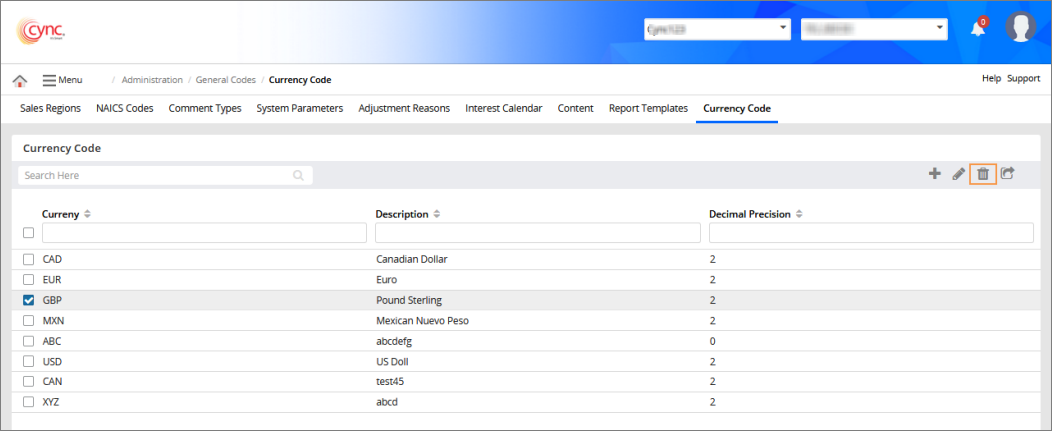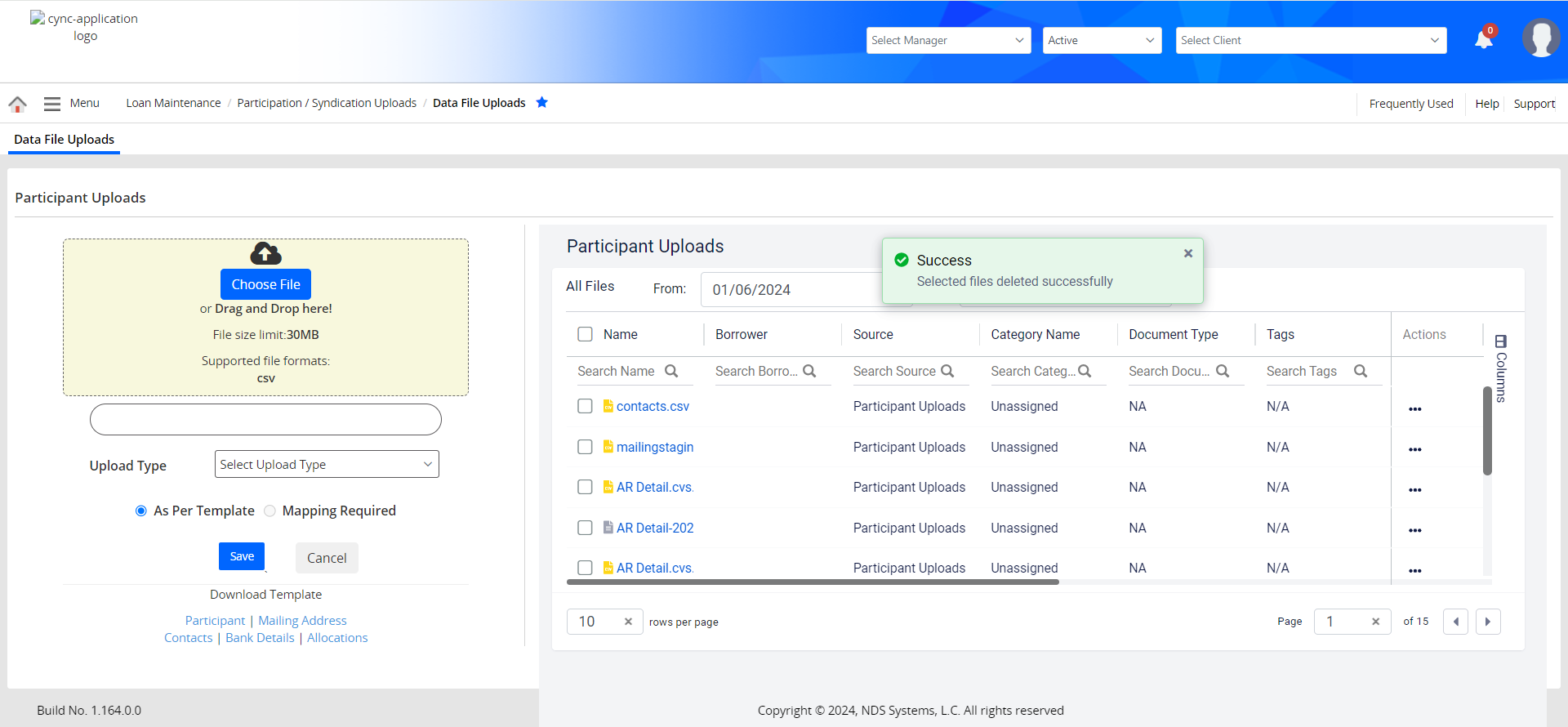Go to the required page using the navigation. For example, to delete sales regions, you need to go to Administration → General Codes → Currency Codes.
Select one/more/or all records.
Click ![]() . A confirmation message appears:
. A confirmation message appears:
Click  to delete the record. The record is deleted and a message, "Record deleted successfully" appears.
to delete the record. The record is deleted and a message, "Record deleted successfully" appears.
Click ![]() to cancel the deletion.
to cancel the deletion.